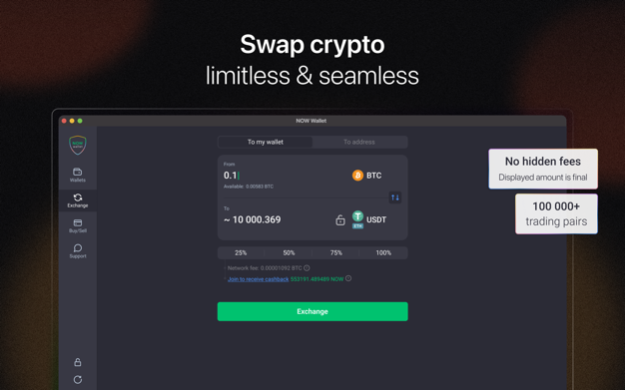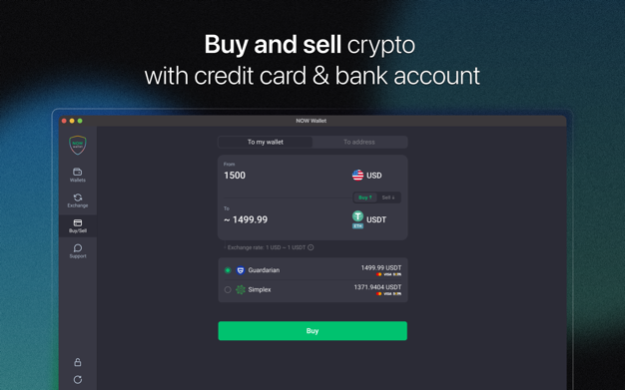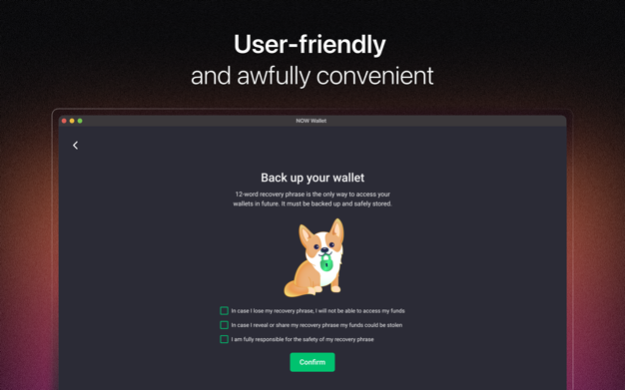NOW Wallet: Buy & Swap Bitcoin 1.4.16
Free Version
Publisher Description
NOW Wallet - a fast and secure non-custodial crypto wallet - is now available for desktop!
Users safely store crypto, and also swiftly exchange and buy it with fiat, choosing from 50,000+ trading pairs.
SUPPORTED ASSETS
NOW Wallet supports all most popular blockchains and tokens!
There are already 35+ blockchains, including Bitcoin (BTC), Ethereum (ETH), Dogecoin (DOGE), Polygon (MATIC), Monero (XMR), Binance Coin (BNB), Cardano (ADA), Ripple (XRP), Tron (TRX), Theta, Solana (SOL), Avalanche C-Chain (AVAX), Tezos (XTZ), Ravencoin (RVN), Binance Smart Chain (BSC), Litecoin (LTC), Bitcoin Cash (BCH), Ethereum Classic (ETC), Klaytn (KLAY), Terra Classic (LUNC), Polkadot (DOT), Kusama (KSM), Zcash (ZEC), Dash (DASH), Fantom (FTM), Near (NEAR), Horizen (ZEN), Optimism (OP), and new ones are added regularly!
As for the tokens, NOW Wallet supports literally an unlimited number of them – the interface of the app allows to store ANY tokens on 7 networks – Ethereum, Binance Smart Chain, Polygon, Avax C-chain, Tron, Klaytn and Solana.
EXCHANGE, BUY AND SELL CRYPTO
Both crypto-to-crypto and fiat-to-crypto exchanges are available right in the wallet. Whether you are making your first steps in crypto or want to diversify your portfolio, you can use your bank account or Visa/MasterCard with the best possible fiat-to-crypto rates. NOW Wallet allows you to exchange more than 450+ cryptos in a few clicks right in the app.
KEEP YOUR MONEY SAFE AND UNDER CONTROL
NOW Wallet is a non-custodial crypto wallet, which means that all your private keys are under your sole control. We don’t force you to store sensitive data on our servers.
MULTI-PORTFOLIO
Manage crypto with maximum convenience! With this feature, you can create multiple wallet portfolios – each with a specific set of crypto assets – and tailor them to your needs.
WALLET CONNECT
Connect to any DeFi or other dApp (Decentralized Application) based on the Ethereum, Binance Smart Chain, Polygon, and Avax C-chain networks.
STAKE CRYPTO
In the mobile version of NOW Wallet, you can stake TRX, ATOM, SOL, BNB and NOW, and we’ll this feature to the desktop version as well really soon!
CASHBACK
Receive cashback of 0,1% from any transaction in NOW tokens.
HELP NOW WALLET BECOME THE BEST CRYPTO WALLET
NOW Wallet is a genuinely community-driven wallet. It grows and advances relying on the community’s needs. Anyone could propose improvements or ask for specific functionality, and the project’s team will take it into account for future updates. Let us know if there are any tokens or features that you want to be integrated into the app!
Jan 17, 2024
Version 1.4.16
Hi! In this update:
- ZkSync balance display fixed
- Optimism balance display fixed
About NOW Wallet: Buy & Swap Bitcoin
NOW Wallet: Buy & Swap Bitcoin is a free app for iOS published in the Accounting & Finance list of apps, part of Business.
The company that develops NOW Wallet: Buy & Swap Bitcoin is CHN Group Limited. The latest version released by its developer is 1.4.16.
To install NOW Wallet: Buy & Swap Bitcoin on your iOS device, just click the green Continue To App button above to start the installation process. The app is listed on our website since 2024-01-17 and was downloaded 0 times. We have already checked if the download link is safe, however for your own protection we recommend that you scan the downloaded app with your antivirus. Your antivirus may detect the NOW Wallet: Buy & Swap Bitcoin as malware if the download link is broken.
How to install NOW Wallet: Buy & Swap Bitcoin on your iOS device:
- Click on the Continue To App button on our website. This will redirect you to the App Store.
- Once the NOW Wallet: Buy & Swap Bitcoin is shown in the iTunes listing of your iOS device, you can start its download and installation. Tap on the GET button to the right of the app to start downloading it.
- If you are not logged-in the iOS appstore app, you'll be prompted for your your Apple ID and/or password.
- After NOW Wallet: Buy & Swap Bitcoin is downloaded, you'll see an INSTALL button to the right. Tap on it to start the actual installation of the iOS app.
- Once installation is finished you can tap on the OPEN button to start it. Its icon will also be added to your device home screen.